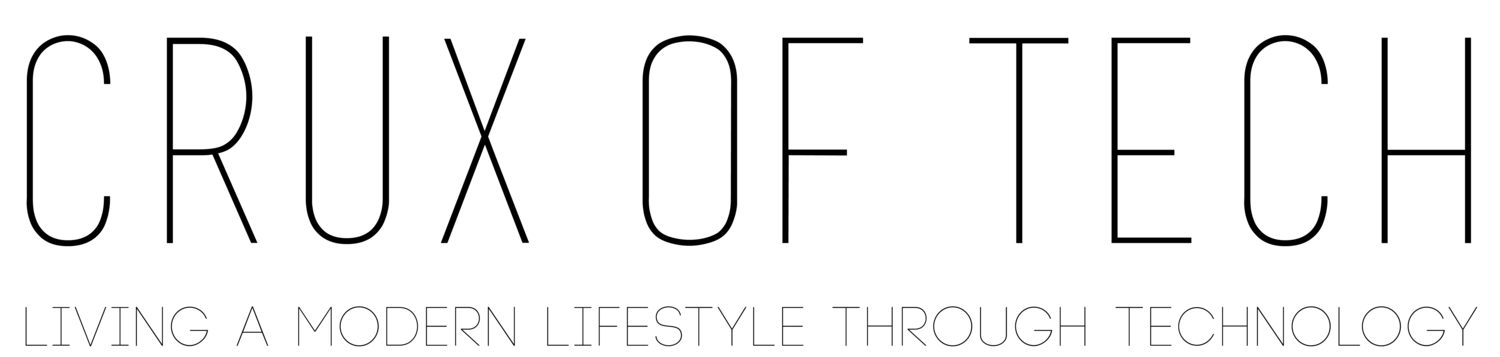How to Create a Gmail Account
/Setting up a Gmail account is easy and convenient and best of all it's absolutely FREE!! If you don’t have one, I recommend you get one. You get a ton of space and get access to the Google ecosystem which includes Google Drive, Google photos and Google maps to name a few.
Let’s get started!
· Go to Gmail.com and click on Create Account.
· Enter your name under Name
· Choose your new email address under Choose Your Username, if your name is unavailable choose another or use a proposed ones under Available
· Now choose your password and then confirm your password, make sure you choose a password that is not easy to guess.
· Enter your Birthday date under Birthday
· Choose your gender under Gender
· If you want you can enter your mobile phone number but this is not required.
· You can also add your current email address to use in case you lose your password as a recovery method
· Lastly set your location.
· Click on Next and the Privacy and Terms will appear, scroll and if you agree ( which you will) click on I Agree
· A welcome page will now appear
· Click on Continue to Gmail
· You will go through a quick overview
Now you are ready to send and receive Gmail.
It is very simple to create a Gmail account, you can link it to your phone as well, either by using your phone’s mail app or downloading the Google Mail app. If you have any questions or liked this post please leave a comment.